Install the software that comes with the drive. Reboot and plug in the USB cable, but the driver doesn't seem to be loaded. Locate a directory on the CD with something that looks to be a driver installation package. Run the program and reboot, but the drive doesn't show up correctly.
If the drive is connected when the system boots, the drive letter shows up, but is inaccessible. If the drive is connected after the system is up, the drive letter doesn't show up at all. Either way, Device Manager shows Iomega USB HDD 2.0 under Other Devices when connected.
Engage in online chat with Iomega support. Technicians seem knowlegeable, but I am in a hurry and just want the fix. After rebooting and trying a few things, the third tech recommended this driver package. It is much smaller than the first download file, but still failed to do the job.
Finally, I got on with the first tech who walked me through adding the driver manually. Unfortunately, the instructions were wrong and didn't work. Fortunately for me, I now had enough information.
Open Device Manager and select the USB device listed under Other Devices. Update the driver by manually specifying it is a Universal Serial Bus Controller. Use the driver for Iomega USB Mass Storage Driver. This driver is not on my test '98 box so I'm assuming some of the installs from Iomega's website actually added the information to the system even though it was unable to figure out the config on it's own.
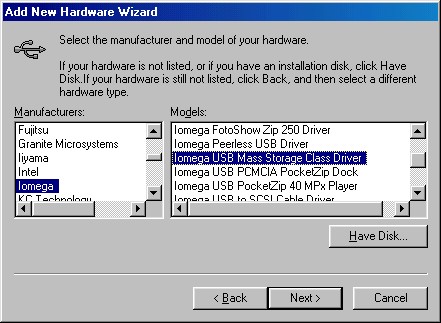
( Windows 98 Win98SE )






