If you're having trouble getting the
TV Out to work on your NVidia based card, try the following set of steps:
- Right click a blank area on your desktop and choose Properties
- Click the Appearance tab
- Click the Advanced button
- Choose the GeForce FX 5200 tab
- Select Tools in the menu on the left
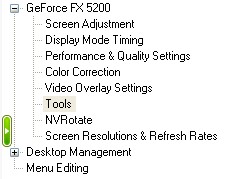
- Either place a check or remove it from Force TV Detection
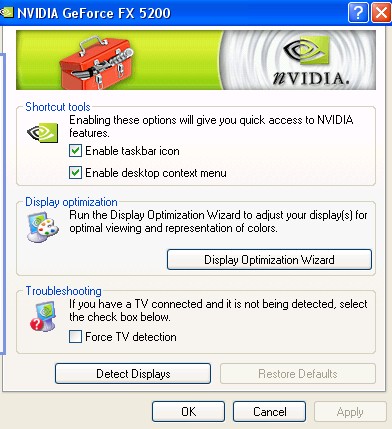
- Click OK and reboot
You should now have
nView Display Settings menu option available
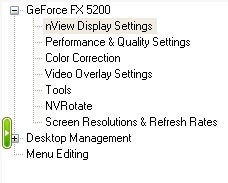
Do not click the Display Optimization Wizard button! If you do, or if the silly thing gets stuck on your TV display, simply go back and turn off the Force TV detection and reboot. The system should come up fine and display only on your computer monitor. At this point, you can start over by enabling the TV output and rebooting again.
All this was figured out after updating the drivers and exhausting the tech support information available.
( )






